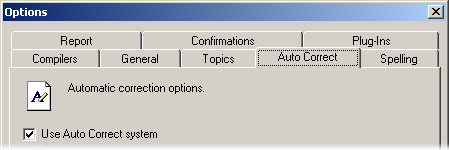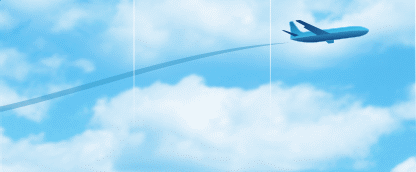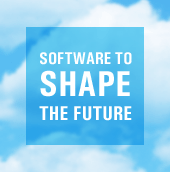Working on a help file in Help Development Studio is as easy as writing a document in a word processor. A help project you've just written can be compiled with a single key press!
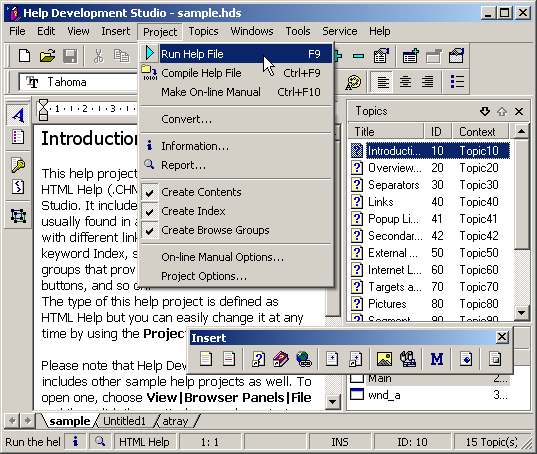
Quickly create a Table of Contents for your help file with the in-built contents editor.
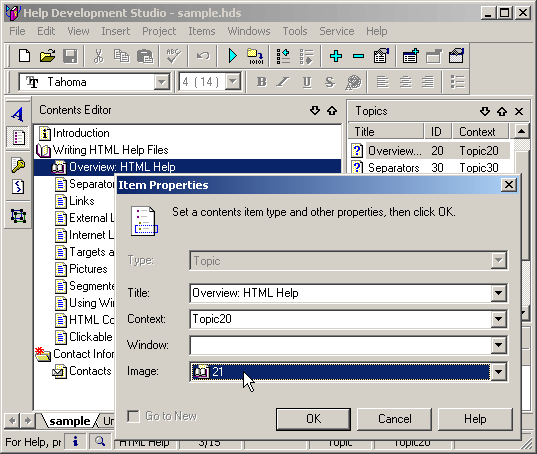
The Report feature lets you see all details related to the compilation of your help file, and easily fix any errors that may have occurred.
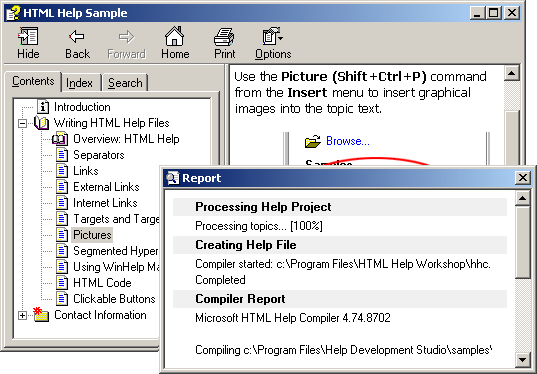
The full-featured Find and Replace feature lets you easily navigate through an entire help project and make any fixes automatically.
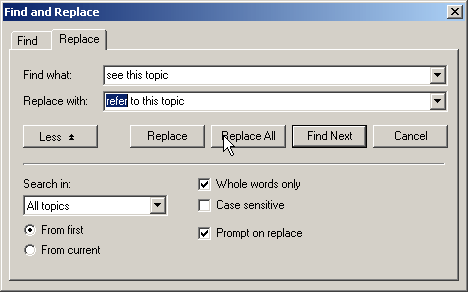
The complete Auto Correct system ensures that changes to key settings will not lead to broken links, macros, or other objects of your help file.